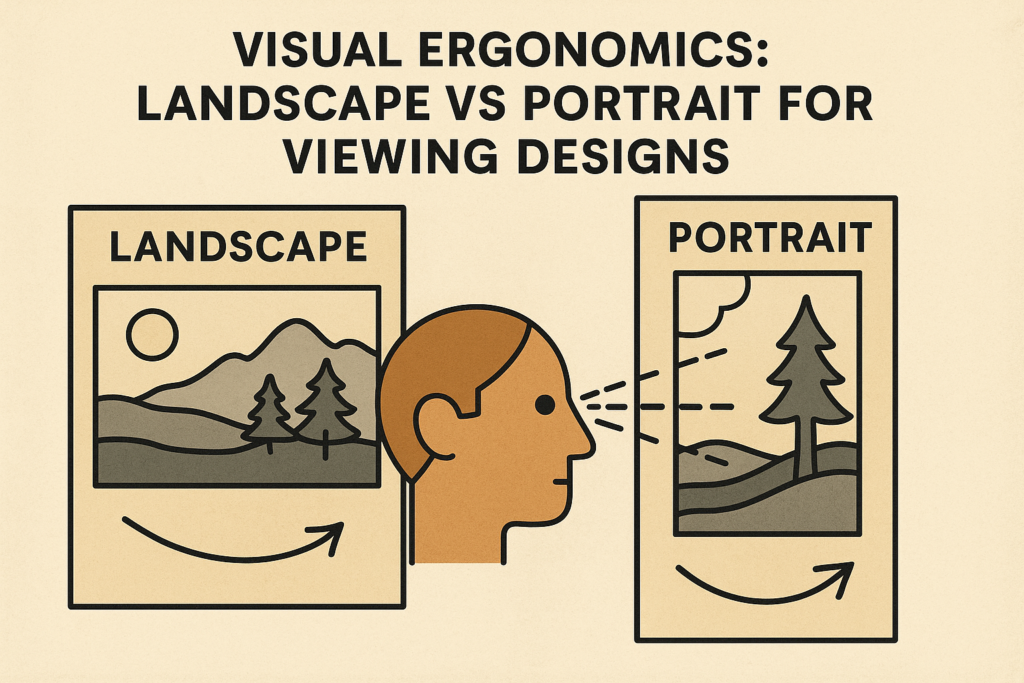When viewing or creating visual designs, the choice of orientation landscape vs portrait is more than a stylistic decision. It affects how the human eye processes information, how messages are received, and how users interact with content. From landscape contractors preparing site layouts to digital artists presenting UI mockups, visual ergonomics plays a critical role in communication, comfort, and comprehension.
Understanding Landscape vs Portrait in Design Contexts
Landscape orientation, with its horizontal layout, is commonly used for viewing wide spaces. It mirrors human peripheral vision, making it ideal for landscape design architecture, screen displays, and presentation layouts. Portrait orientation, taller than it is wide, is typically used in documents, posters, and mobile displays where vertical scrolling is necessary.
In both digital and traditional mediums, the choice between these orientations shapes how a viewer’s eye tracks information and how easily the brain interprets it.
Eye-Tracking and Viewer Behavior
Eye-tracking studies provide compelling evidence that orientation affects visual processing. In landscape formats, viewers naturally scan from left to right and across the frame, which aligns with Western reading habits. This horizontal movement is smooth, efficient, and ideal for delivering complex or panoramic information.
Portrait orientation, by contrast, induces vertical eye movement. This creates a focused, segmented viewing experience, often emphasizing hierarchy, depth, or subject isolation. This is particularly useful for mobile interfaces, vertical content hierarchies, and artistic compositions that aim to guide the viewer’s attention through a vertical journey.
These patterns are supported by data from usability studies and artistic exploration, where orientation has been shown to influence user focus, comprehension, and even emotional response.
Paper Orientation in Drafting and Design
Paper orientation is a fundamental aspect of drawing orientation and visual exercises. Designers and artists often choose paper orientation to complement the layout of their subject. For example:
- Landscape orientation allows for broad spatial distribution and balanced left-to-right compositions
- Portrait orientation emphasizes height, layering, and focal hierarchy
This basic decision influences everything from architectural blueprints to preliminary sketches in a landscape drawing guide. Design ergonomics begins here—with how the eye and hand move across a page.
Visual Ergonomics in Architecture and Landscape Design
In landscape design, ergonomics isn’t just about user comfort; it’s about interpretability. Whether it’s a site plan or client presentation, the orientation of drawings impacts clarity. A horizontal layout makes it easier to show spatial relationships between features such as walkways, plant beds, and structures.
Vertical layouts, while less common in traditional site plans, may be employed when focusing on vertical elements like terraced gardens, retaining walls, or water features. The correct orientation helps clients intuitively grasp the form and scale of the project.
Professionals in the field can gain more practical insights by referring to Landscape vs Portrait: Layouts in Landscape Architecture, which explores real-world examples of layout strategies.
Digital Design and Screen Ergonomics
In the realm of digital design, orientation impacts not only aesthetics but usability. Landscape orientation is the standard for monitors, televisions, and presentation slides because it allows users to see more content side-by-side. It’s also effective in UI design for dashboards, maps, and data visualizations.
However, the rise of smartphones has normalized portrait orientation as the default for mobile interfaces. Apps, websites, and even social media platforms are designed with vertical flow in mind. Understanding these user habits is essential for UI/UX designers aiming to create seamless user journeys.
For example:
- Horizontal menus and navigation bars perform better in landscape mode
- Vertical scrolling and feed-based content are more intuitive in portrait mode
Ergonomic design principles dictate that the orientation should support the natural posture and movement of the viewer. For screen use, this often means matching the format to the device and task at hand.
Orientation in Art and Photography
Beyond functional design, orientation also affects emotional tone. As explored in Landscape vs Portrait in Landscape Photography and Landscape vs Portrait in Art: How Orientation Impacts Mood, horizontal and vertical layouts influence how stories are told visually.
Artists choose landscape orientation to convey space, peace, or progression, while portrait orientation may express strength, intimacy, or scale. These compositional techniques apply equally to graphic designers and marketing professionals.
Composition Techniques That Complement Orientation
Orientation determines the spatial logic of a design. Some standard composition techniques aligned with each orientation include:
In Landscape Orientation:
- Rule of thirds applied horizontally
- Leading lines that guide the eye left to right
- Broad layering of foreground, middle ground, and background
In Portrait Orientation:
- Centralized or vertical alignment of elements
- Emphasis on height and progression
- Isolation of subjects for emotional focus
These composition methods are rooted in art exploration and visual storytelling theory, enabling designers to reinforce a narrative through layout decisions.
Visual Exercises to Improve Orientation Awareness
Practicing with both orientations sharpens visual intuition. Designers and artists benefit from exercises such as:
- Drawing the same subject in both portrait and landscape formats
- Creating mock UI screens in both orientations
- Observing how changing orientation alters user response or perception
These visual exercises reveal how layout decisions affect attention, flow, and meaning. They also prepare designers to adapt their work across media and user scenarios.
Conclusion: Orientation as an Ergonomic Strategy
Choosing between landscape vs portrait orientation is a foundational decision in design ergonomics. It shapes how information is processed, how stories are told, and how users physically and emotionally engage with visual content.
Whether you’re drafting site layouts, painting emotional canvases, or designing mobile interfaces, understanding orientation’s ergonomic impact empowers you to make smarter, more intentional design choices. The right orientation brings comfort to the eye, clarity to the message, and cohesion to the user experience.